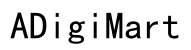Introduction
Flying a drone can be an exhilarating experience, especially when you have the DJI Mini 3 Pro in your hands. This compact yet powerful drone offers a range of features that make it perfect for beginners and experts alike. In this guide, we’ll walk you through everything you need to know—from unboxing your new drone to mastering advanced flight maneuvers. Whether you’re capturing stunning aerial shots or simply enjoying the flight, this guide will help you make the most of your DJI Mini 3 Pro.

Getting Started with Your DJI Mini 3 Pro
Before you can take to the skies, you’ll need to set up your DJI Mini 3 Pro properly. Let’s begin with the basics.
Unboxing and Assembling
- Carefully open the box and remove all the components.
- Check for the drone, remote controller, batteries, propellers, and other accessories.
- Attach the propellers to the drone arms as per the instruction manual. Ensure they are locked in place to avoid any mid-flight issues.
Charging the Batteries
- Locate the battery and plug it into the charger.
- Charge the remote controller as well.
- Wait for the batteries to fully charge before proceeding with the next steps.
Installing the DJI Fly App
- Download the DJI Fly App from the App Store or Google Play Store.
- Install the app and create a DJI account if you don’t have one.
- Follow the on-screen instructions to complete the setup and connect the app with your drone.
By setting up your DJI Mini 3 Pro correctly, you ensure a smooth and enjoyable flying experience.

Pre-Flight Preparations
Now that your drone is ready, let’s make some pre-flight checks to ensure everything is in perfect condition.
Firmware Updates
- Open the DJI Fly App and connect your drone.
- Check for any firmware updates and install them if necessary.
- This will ensure your drone operates with the latest features and bug fixes.
Calibration and Compass Setup
- Navigate to the settings in the DJI Fly App.
- Follow the instructions to calibrate the IMU and compass.
- Proper calibration ensures accurate flight and navigation.
Weather Check
- Use the DJI Fly App or a reliable weather service.
- Ensure conditions are safe for flying—avoid strong winds, rain, or fog.
- Always prioritize safety and visibility during your flights.
By completing these pre-flight preparations, you’ll minimize risks and enhance your flying experience.
Understanding the Remote Controller
Understanding your remote controller is crucial for maneuvering your drone efficiently.
Control Layout
- Left Stick: Controls altitude and yaw.
- Right Stick: Controls forward, backward, left, and right movements.
- Additional Buttons: Return to Home, Camera controls, and more.
Basic Functions
- Power ON/OFF: Toggle the power button on the controller.
- Return to Home: Press the RTH button for automatic return.
- Camera Controls: Use the buttons for taking photos or recording videos.
Knowing your remote controller’s layout and functions makes flying more intuitive and enjoyable.

Basic Flight Operations
With the basics covered, it’s time to get your DJI Mini 3 Pro airborne.
First Takeoff
- Find a safe and open area free of obstacles.
- Place the drone on a flat surface.
- Use the auto takeoff feature in the DJI Fly App or manually take off using the remote controller.
Hovering
- Once airborne, practice maintaining a steady hover.
- Use the left stick to adjust altitude and the right stick to maintain position.
- Hovering helps you get comfortable with controlling the drone.
Landing
- Identify a clear landing spot.
- Slowly descend using the left stick.
- Use the auto landing feature if available.
Basic Maneuvers
- Practice moving the drone forward, backward, left, and right.
- Rotate the drone using the left stick.
- Combine these movements to perform simple flight patterns.
Mastering these basic operations builds a solid foundation for more advanced flying.
Advanced Flight Features
Once you’re comfortable with basic operations, explore the advanced features offered by the DJI Mini 3 Pro.
Intelligent Flight Modes
- Tap Fly: Set a specific path for your drone to follow.
- Waypoints: Pre-program a series of points for your drone to navigate.
- Cinematic Mode: Smooths out joystick movements for video recording.
Using QuickShots
- Select QuickShots from the DJI Fly App.
- Choose from options like Dronie, Circle, Helix, and Rocket.
- Capture cinematic footage with ease.
ActiveTrack and Follow Me
- Enable ActiveTrack in the DJI Fly App.
- Select your subject and the drone will follow it automatically.
- Perfect for dynamic shots and following moving subjects.
Utilizing these advanced features will elevate your drone flying skills and creativity.
Safety Protocols and Legal Considerations
Flying responsibly is essential for your safety and that of others.
No-Fly Zones
- Check the DJI Fly App for no-fly zones.
- Respect these restrictions to avoid legal issues.
Maintaining Visual Line of Sight
- Always keep your drone within your line of sight.
- Never rely solely on the camera feed for navigation.
Understanding Drone Laws
- Familiarize yourself with local drone laws and regulations.
- Obtain any necessary permits or licenses.
By following these protocols, you ensure a safe and legal flying experience.
Maximizing Battery Life
Proper battery management extends the life of your drone.
Power Management Tips
- Avoid flying in extreme temperatures.
- Land your drone before the battery reaches critical levels.
Battery Health Check
- Regularly check battery health stats in the DJI Fly App.
- Replace old or damaged batteries.
Effective power management keeps your drone in top condition.
Conclusion
Flying the DJI Mini 3 Pro is an exciting and rewarding experience. With this comprehensive guide, you’re now equipped with the knowledge to fly safely and skillfully. Enjoy your sky-high adventures!
Frequently Asked Questions
What is the maximum flight time of the DJI Mini 3 Pro?
The DJI Mini 3 Pro offers a maximum flight time of around 34 minutes under optimal conditions.
Can I fly the DJI Mini 3 Pro indoors?
Yes, you can fly it indoors, but exercise caution and ensure the space is large and free of obstacles.
How do I update the firmware on my DJI Mini 3 Pro?
Connect your drone to the DJI Fly App, check for available updates, and follow the on-screen instructions to install them.