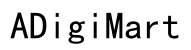Introduction
Swapping SIM cards is a routine task that can significantly enhance your mobile experience. Whether you’re traveling internationally, upgrading to a new phone, or switching carriers, understanding the nuances of SIM card swapping ensures a seamless transition. This guide covers everything you need to know, from different types of SIM cards and preparation steps to troubleshooting common issues and enhancing security. Navigate the world of mobile communication with ease and confidence.

Understanding SIM Cards
A SIM card, or Subscriber Identity Module, is a small chip that stores crucial information, such as your phone number and carrier details. Recognizing the various aspects of SIM cards helps you make informed decisions when swapping them.
Types of SIM Cards (Nano, Micro, Standard)
- Standard SIM: The largest type, mainly used in older phones.
- Micro SIM: Smaller than the standard SIM, compatible with many mid-range smartphones.
- Nano SIM: The smallest version, most commonly found in modern smartphones.
Difference Between SIM Cards and Smart Cards
While both SIM and smart cards store data, SIM cards are specifically designed for mobile network identification. Smart cards, in contrast, are used for numerous applications, including financial transactions and secure access.
How SIM Cards Work
A SIM card functions by communicating with your mobile device to authenticate and connect to a cellular network. It contains a unique identifier called the International Mobile Subscriber Identity (IMSI), which your carrier uses to provide network access and services.
Reasons to Swap SIM Cards
Understanding why and when to swap SIM cards helps you stay connected effortlessly in various scenarios.
Traveling Internationally
One of the major reasons to swap SIM cards is international travel. Using a local SIM card abroad can save you significant roaming charges and provide better network coverage.
Upgrading to a New Phone
When upgrading to a new phone, transferring your SIM card ensures you retain your current phone number and carrier plan without any hassles.
Switching Carriers
Swapping your SIM card is essential if you’re switching to a different mobile carrier. It allows you to enjoy the new carrier’s network and services immediately.
Temporary Use of a Secondary Device
If you need to use a backup phone temporarily, swapping your SIM card to the secondary device ensures continuity in communication, making it an essential practice for many users.
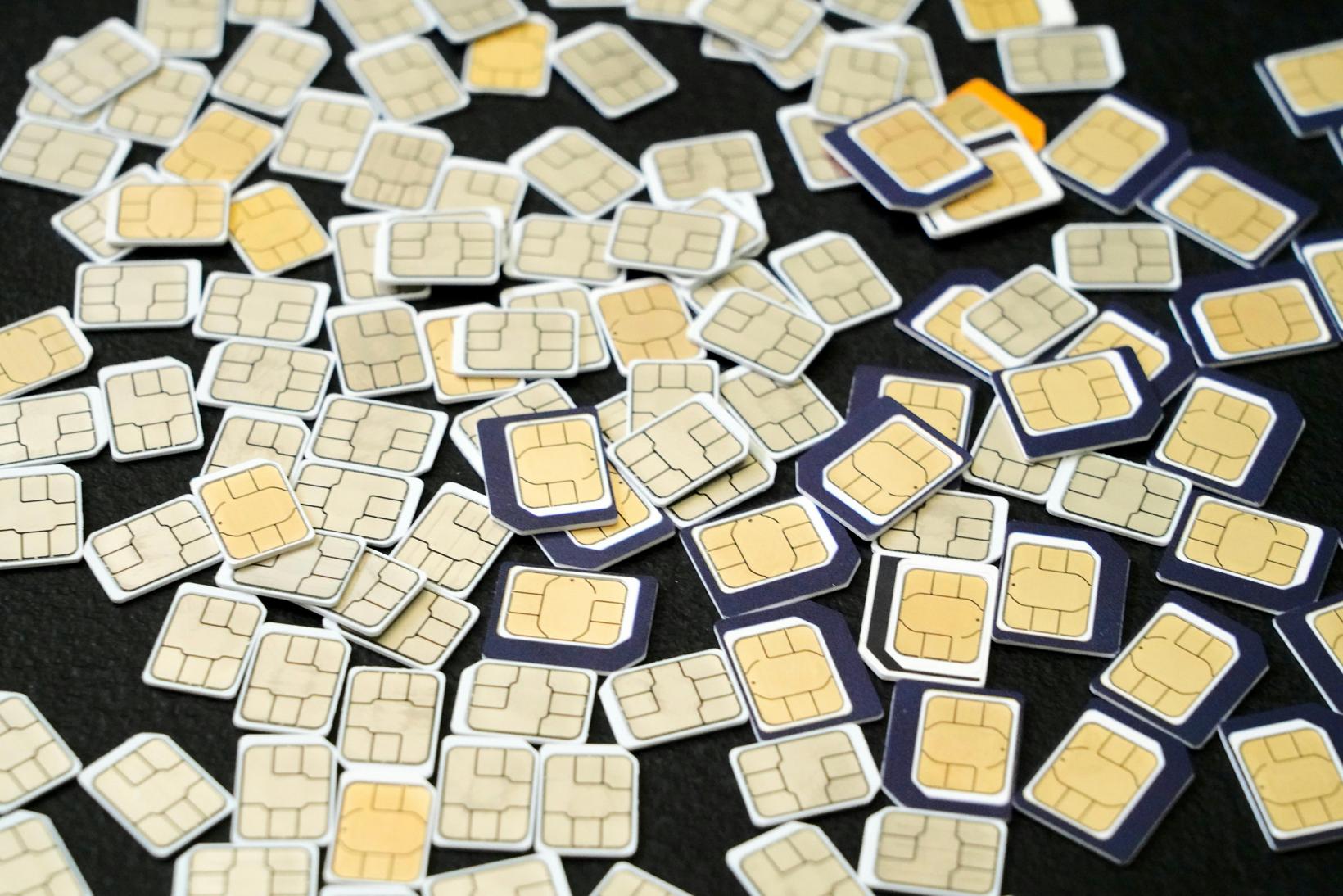
How to Swap SIM Cards
Following a systematic approach to swapping SIM cards ensures a smooth transition without any technical hiccups.
Preparing Your Device
- Backup Data: Ensure all your important data is backed up.
- Power Off Phone: Turn off your device to prevent any electrical damage.
- Locate SIM Card Slot: Find the SIM card slot on your phone, often located on the side and accessible via a pinhole.
Removing the Old SIM Card
- Insert the Ejector Tool: Use the SIM ejector tool to press the pinhole lightly.
- Eject the SIM Tray: The SIM tray should pop out easily.
- Remove the SIM Card: Take out the old SIM card gently to avoid any physical damage.
Inserting the New SIM Card
- Place New SIM on the Tray: Place the new SIM card on the tray, ensuring its orientation matches the slot.
- Insert the Tray Back: Gently push the tray back into the slot until it clicks into place.
- Power On Your Device: Turn on your phone and wait for it to recognize the new SIM card.
Troubleshooting Common Issues
Even with careful handling, users might face some common issues when swapping SIM cards. Here’s how to address them.
SIM Card Not Detected
- Reinsert SIM Card: Ensure the SIM card is correctly positioned in the tray.
- Restart Device: Sometimes a simple restart can resolve detection issues.
- Check Compatibility: Ensure your phone supports the SIM card type and carrier.
Network or Signal Problems
- Network Settings: Go to your device’s network settings and search for networks manually.
- Airplane Mode: Enable then disable Airplane mode to reset network connections.
- Contact Carrier: Sometimes contacting your carrier can resolve network issues.
Data Not Transferring
- Check Data Connection: Ensure your mobile data is turned on.
- APN Settings: Update the Access Point Name (APN) settings according to your carrier.
- Use Carrier Assistance: Contact your carrier for detailed instructions.

Security Measures When Swapping SIM Cards
Ensuring your security when swapping SIM cards is paramount. Here’s how you can protect your information.
Protecting Personal Information
Before swapping SIM cards, ensure all personal data is removed from the old SIM. Securely dispose of or store your old SIM card to prevent misuse.
Dealing with SIM Swapping Scams
Be vigilant about SIM swapping scams where attackers gain control of your phone number. Use multi-factor authentication and be cautious of phishing attempts.
Securing Your Phone and Accounts
Regularly update your phone’s software and use strong, unique passwords for all accounts to minimize the risk of unauthorized access during a SIM card swap.
Conclusion
Swapping SIM cards is a straightforward process that can greatly benefit your mobile experience, from traveling to upgrading your device. By understanding how SIM cards work, knowing the reasons to swap, and following best practices, you can ensure a seamless experience without technical or security issues. Master the art of SIM card swapping and stay connected effortlessly, regardless of your circumstances.
Frequently Asked Questions
Can I swap SIM cards between different phone models?
Yes, you can swap SIM cards between different phone models as long as the new phone is unlocked and supports the same SIM card type.
Will swapping SIM cards affect my phone number?
No, swapping SIM cards will not change your phone number. Your number is tied to the SIM card, which you can use in any compatible device.
How do I know if my phone is unlocked?
To check if your phone is unlocked, insert a SIM card from a different carrier. If your phone connects to the network, it is unlocked.