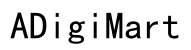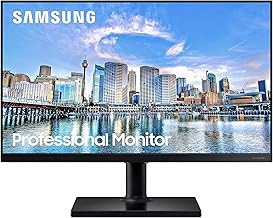Description
Discover the convenience and clarity of the Acer PM161Q Bbmiuux 15.6″ Full HD Portable Monitor, designed to meet the needs of professionals and students on the go.
Features:
- Portable Display: Ideal for meetings, classrooms, or any mobile workspace. This ultra-slim monitor fits seamlessly into your bag, providing extra screen space wherever you are.
- Brilliant Visuals: Enjoy sharp, vibrant images on the 15.6″ Full HD (1920 x 1080) IPS display, enhanced by AMD FreeSync technology for smoother visuals.
- Versatile Connectivity: Equipped with 2 USB 3.1 Type-C ports and 1 Mini HDMI port, easily connect to laptops, PCs, or Macs for data transfer, power, and video output. Audio out and cables are included for complete functionality.
- Comfortable Viewing: With a response time of 4ms and an ergonomic tilt from 45° to 60°, adjust the screen to your preferred angle and reduce glare with the anti-glare screen surface.
- Enhanced Audio: Built-in 1W speakers provide adequate sound for presentations and media consumption, making it a multi-purpose tool.
Experience the flexibility and performance of the Acer PM161Q Bbmiuux Portable Monitor. Enhance productivity and comfort whether you’re working from home, the office, or on the move.