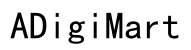Introduction
Changing your Boost Mobile phone number might seem daunting, but it’s a straightforward process with the right guidance. Whether you want a fresh start or need to change your number for security reasons, this guide will walk you through each step. Discover the different methods you can use, whether online, via customer support, or by visiting a Boost Mobile store. Follow these easy-to-understand instructions to ensure a seamless number change experience.

Why You Might Need to Change Your Phone Number
There are numerous reasons why you might need to change your Boost Mobile phone number. One common reason is spam or harassment. If your current number is receiving unwanted calls or messages, a new number can provide relief. Another reason could be privacy concerns. For instance, if you’ve experienced personal information leakage, changing your phone number can help protect your privacy. Lastly, some people change their phone number for personal advancement. A new number might signify a fresh start, especially when moving to a new location for work or personal reasons.

Preparations Before Changing Your Boost Mobile Phone Number
Before diving into the process of changing your Boost Mobile phone number, several preparations are essential to ensure a smooth transition. First, back up all important contacts and messages from your current number. This can be done using cloud services or local backups on your device. Ensuring all essential data is saved will prevent the loss of information.
Next, inform key contacts about your plans to change your phone number. Update friends, family, and important connections to avoid any confusion or lost communication. Additionally, remember to update your number on critical accounts. This includes online banking, social media, and any other services that rely on your phone number for verification. By updating your number in advance, you can prevent potential login or security issues.
Finally, have all necessary account and identification details ready. Boost Mobile will require these details to verify your identity during the number change process. Proper preparation can significantly reduce the likelihood of delays or complications.
How to Change Your Boost Mobile Phone Number Online
Changing your Boost Mobile phone number online is convenient and straightforward. Follow these steps for a hassle-free experience:
- Login to Your Account: Visit the Boost Mobile website and log in using your current number and password. If you haven’t created an account yet, you’ll need to sign up first.
- Navigate to Account Settings: Once logged in, go to the account settings or profile section. Here, you will find various options to manage your account.
- Select Change Phone Number: Look for the option that says ‘Change Phone Number’ or something similar. Click on it to start the process.
- Verify Your Identity: You may be required to verify your identity. This might include entering a verification code sent to your current number or providing other identification details.
- Choose a New Number: Depending on availability, you might get the option to select from a list of new numbers. Pick one that suits your preference.
- Confirm Changes: Review your selection and any associated charges. Confirm the change once you are sure.
- Update Contacts: After the change, remember to inform your contacts of your new number to ensure uninterrupted communication.
Changing Your Boost Mobile Phone Number via Customer Support
If you prefer human assistance, changing your Boost Mobile phone number via customer support is a viable choice. Follow these steps:
- Call Boost Mobile Customer Support: Dial their customer service number, which can be found on the Boost Mobile website.
- Verify Your Identity: The representative will ask for your account details and identification information to verify your identity.
- Request a Number Change: Clearly state your request to change your phone number. The representative will guide you through the process.
- Select a New Number: If available, you may be given a choice of new numbers. Choose one according to your preference.
- Confirm Your Request: The representative will confirm the changes and inform you of any charges.
- Update Important Accounts: Just as with an online change, remember to update your number on critical accounts to avoid disruptions.
By following these steps, you can ensure a seamless transition while benefiting from professional assistance.

How to Visit a Boost Mobile Store to Change Your Phone Number
If you prefer face-to-face interaction, visiting a Boost Mobile store to change your number is another effective method. Here’s how you can do it:
- Locate the Nearest Store: Use the store locator tool on the Boost Mobile website to find the nearest store.
- Bring Identification: Ensure you have a valid ID and any necessary account information with you.
- Speak to a Representative: Inform the store representative of your request to change your phone number.
- Verify Your Account: The representative will verify your identity using your provided details.
- Select a New Number: Based on availability, choose a new phone number from the options provided.
- Complete the Process: The representative will finalize the change and update your account.
- Update Your Contacts: Don’t forget to inform your contacts about your new number to maintain communication lines.
What to Do After Changing Your Number
After successfully changing your Boost Mobile phone number, a few steps are necessary to ensure a smooth transition. Firstly, update all your accounts with the new number. This includes online banking, social media, and any other services that use your phone number for verification.
Next, inform your contacts. Send out a message or call friends, family, and important connections to notify them of your new number. This prevents any miscommunication or missed calls.
Finally, monitor your new number closely for the first few days. Ensure all your apps and services are functioning correctly, and note any issues that arise. By staying vigilant, you can quickly address any problems and enjoy your new number without interruptions.
Conclusion
Changing your Boost Mobile phone number doesn’t have to be a complicated process. Whether you choose to do it online, via customer support, or by visiting a store, following the outlined steps can make the transition smooth and hassle-free. By preparing in advance and updating all necessary contacts and accounts, you can enjoy your new number with minimal disruption.
Frequently Asked Questions
Can I choose my new Boost Mobile number?
Yes, depending on availability, you might be able to select from a list of new numbers provided by Boost Mobile.
Will there be any charges for changing my Boost Mobile number?
There may be a fee associated with changing your Boost Mobile phone number. Check with Boost Mobile for the latest charges.
What should I do if I encounter issues after changing my number?
If you face any problems after changing your number, contact Boost Mobile customer support for assistance. They can help resolve any issues promptly.