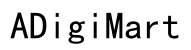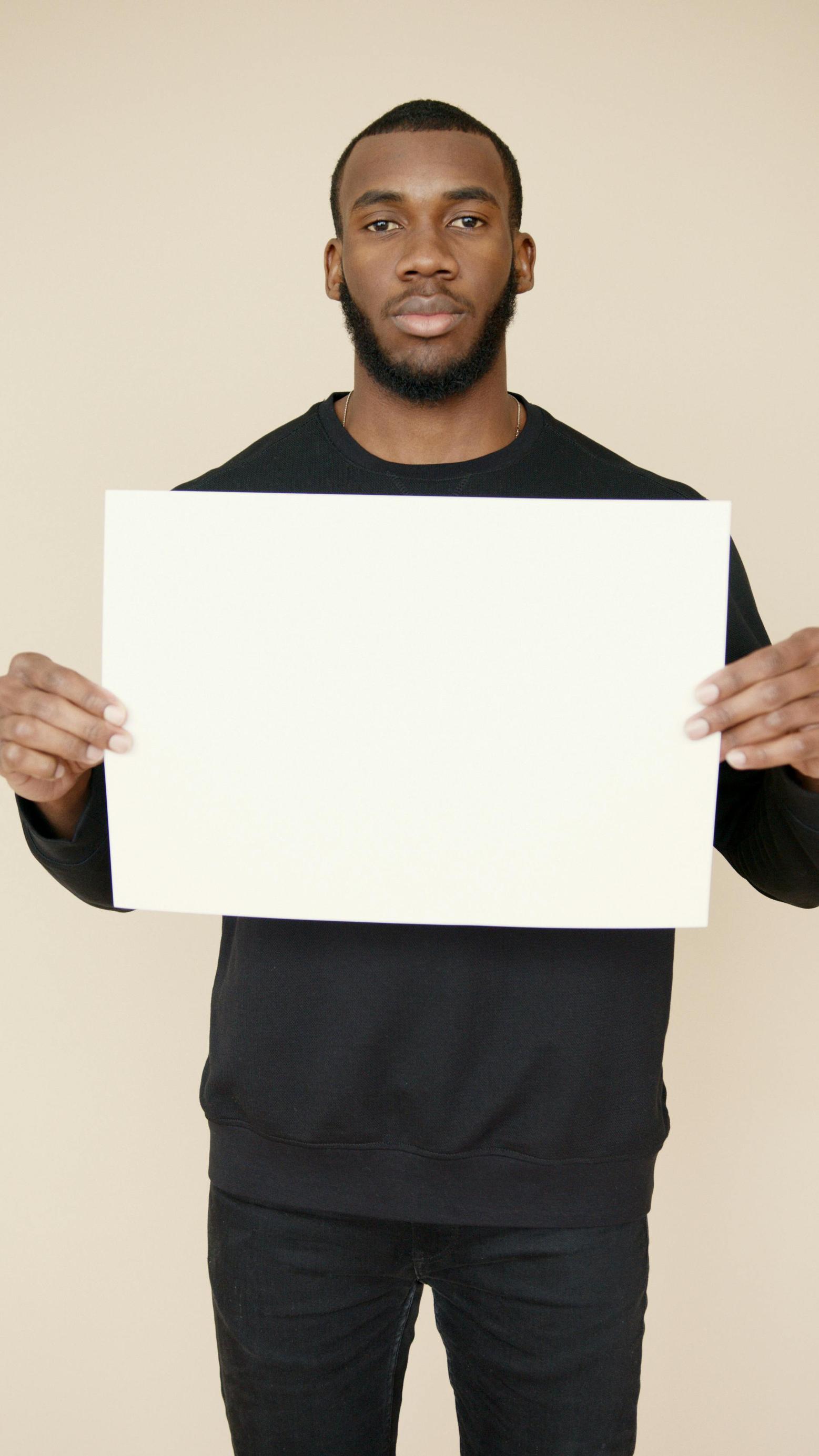Introduction
Dealing with your iPhone’s SIM card can seem intimidating, but it’s actually a straightforward process. Whether you need to switch carriers, replace a damaged SIM card, or simply need to access it for any other reason, knowing how to properly open your iPhone SIM card tray is a valuable skill. This guide will provide you with clear and easy-to-follow instructions to ensure you handle it without any hiccups. By the end of this article, you will feel confident in not only opening your iPhone SIM card tray but also handling any potential issues that might arise during the process. Let’s dive in and make this task simpler!
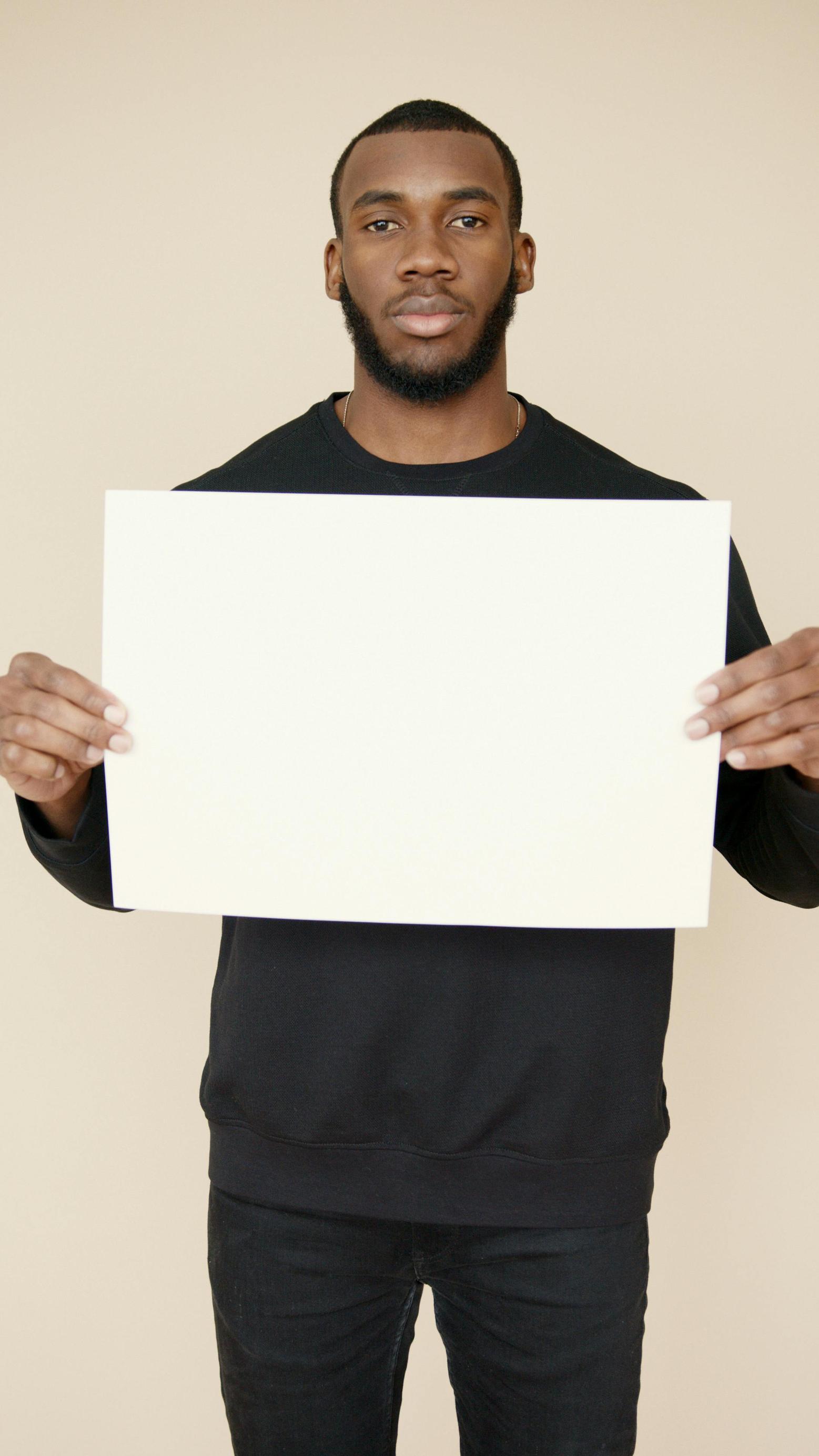
Tools You Will Need
Before diving into the step-by-step guide, you must gather the necessary tools. Having the right equipment will ensure a smooth and hassle-free experience.
- SIM Ejector Tool: This is the most important tool you’ll need. It usually comes with your iPhone. If you don’t have one, you can use other small, pointed objects like a paperclip or a pin.
- A Clean, Flat Surface: Lay your phone on a clean and flat surface to ensure it doesn’t slip or get scratched during the process.
- A Soft Cloth or Case: To protect your iPhone from scratches, consider placing a soft cloth or case on the flat surface.
Equipped with these tools, you are ready to move on to the practical steps of removing your SIM card.
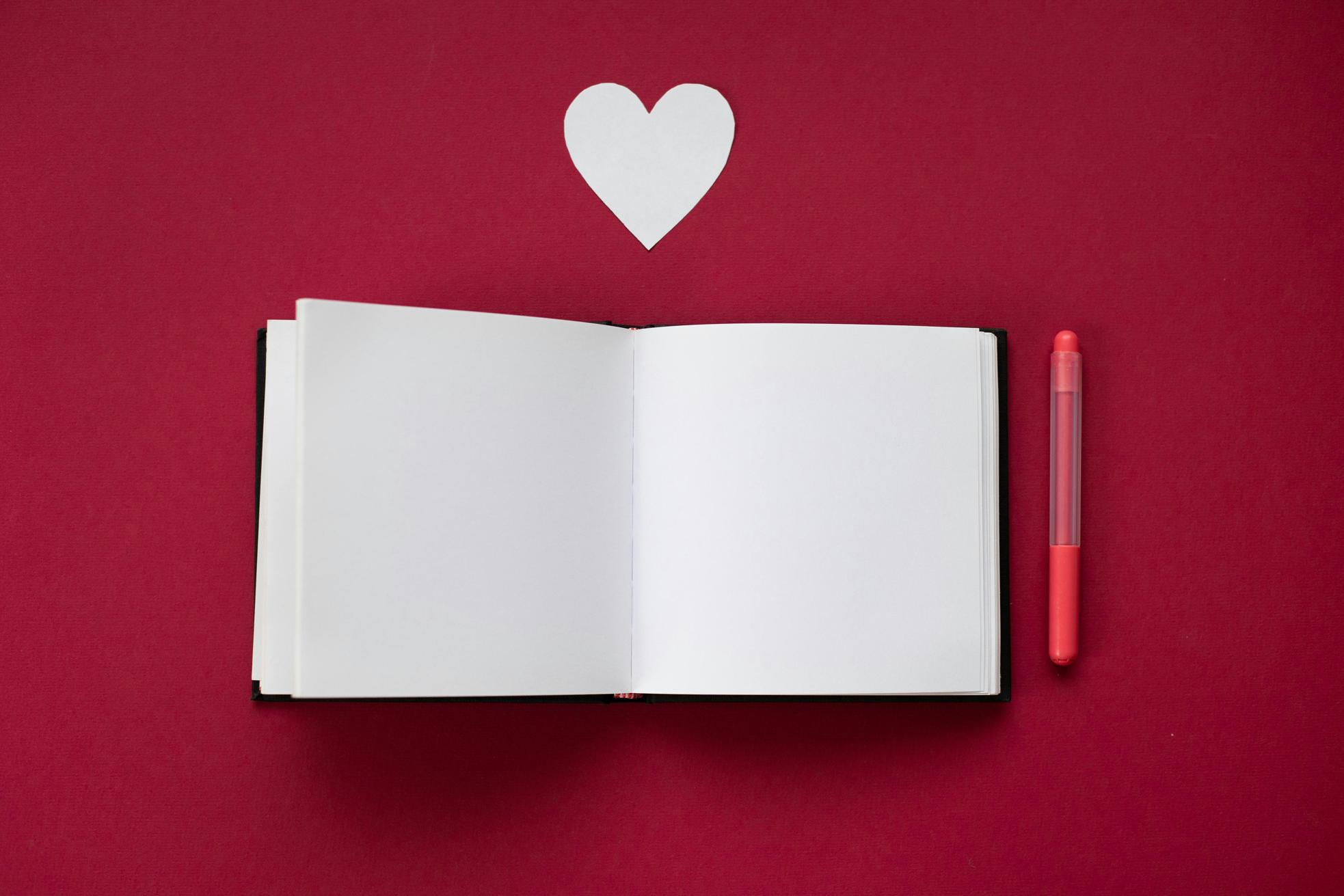
Step-by-Step Guide
Now that you’re ready with the necessary tools, follow these simple steps to open your iPhone’s SIM card safely and efficiently.
Locating the SIM Tray
- Identify Your iPhone Model: Depending on your model, the SIM tray location can vary. Generally, for most iPhone models, the SIM tray is on the right side of the phone.
- Find the Tiny Hole: Look closely and you’ll see a small pin-sized hole next to the SIM tray. This is where your SIM ejector tool comes into play.
Inserting the SIM Ejector Tool
- Align the Tool: Gently insert the pointed end of the SIM ejector tool (or the alternative tool you’re using) into the tiny hole.
- Apply Gentle Pressure: Press the tool into the hole gently but firmly. You should feel a little resistance and then the SIM tray will protrude out slightly.
Removing the SIM Card Safely
- Pull Out the Tray: Carefully pull the SIM tray out of the phone. Make sure to handle it gently to avoid any damage.
- Remove or Replace the SIM Card: Remove the existing SIM card or place your new SIM card in the tray.
- Reinsert the Tray: Once you have your SIM card in place, gently push the tray back into the slot until it’s flush with the side of the phone.
By following these steps, you’ll have successfully opened and handled your iPhone’s SIM card.
Troubleshooting Tips
Sometimes things don’t go as expected. Here are some troubleshooting tips for common issues.
SIM Tray Not Ejecting
- Check Your Tool: Ensure that you’re using the correct tool and that it’s aligning properly with the hole.
- Apply More Pressure: If the tray doesn’t eject with moderate pressure, try applying a bit more force, but don’t use excessive force as you might damage the phone.
- Inspect for Obstructions: There might be dirt or debris blocking the tray. Use a soft, dry cloth to clean around the area.
SIM Card Not Recognized
- Check SIM Card Placement: Make sure the card is seated properly in the tray and that it’s oriented correctly.
- Restart Your iPhone: Sometimes, a simple restart can help your phone recognize the SIM card.
- Update iOS: Ensure your iPhone’s iOS is up-to-date. Often, older versions of iOS can cause recognition issues.
With these troubleshooting tips, you can tackle any issues that arise during the SIM card handling process.

Conclusion
Successfully opening your iPhone SIM card tray is a valuable task that can demystify aspects of your device. Equipped with the right tools and steps, you can now confidently handle your iPhone’s SIM card needs, from replacements to troubleshooting. Remember that patience and care are key to avoiding any damage to your device. By following this guide, you’ll save time and avoid unnecessary complications. Feel empowered to perform this task whenever the need arises—whether you’re switching carriers, traveling, or upgrading your device.
Frequently Asked Questions
What Happens If I Lose My SIM Ejector Tool?
If you have lost your SIM ejector tool, don’t worry. You can use a small, pointed object like a paperclip or a pin to eject the SIM tray.
Can I Use a Paperclip Instead?
Yes, a paperclip makes a suitable alternative to the SIM ejector tool. Just unfold one end of the paperclip and use it in the same way as you would the ejector tool.
How Do I Know If My SIM Card is Properly Inserted?
After placing the SIM card in the tray, make sure to gently push it back into the phone. If it sits flush with the edge of the phone and you’re not experiencing connectivity issues, it’s correctly inserted.
What Should I Do if My SIM Tray Gets Stuck?
If your SIM tray gets stuck, first ensure you’re using the right tool and applying adequate force. If it still doesn’t open, visit an Apple Store or authorized service provider for assistance.
Can I Use Any SIM Card in My iPhone?
This depends on your iPhone model and carrier. Most iPhones are unlocked, meaning they can accept any SIM card, but some may be locked to a specific carrier. Check with your provider for details.
Is It Safe to Use Third-Party Tools to Open the SIM Tray?
While third-party tools like paperclips are generally safe, ensure they are small enough to fit the hole without causing damage. Always use them gently to avoid harming the phone.