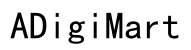Introduction
Unlocking an Alcatel phone offers several benefits, such as using different SIM cards from various carriers and avoiding roaming charges while traveling. By unlocking your phone, you can enjoy complete freedom and flexibility, ensuring you get the best possible use out of your device. This guide will walk you through why and how to unlock your Alcatel phone, covering all essential steps and options.

Why Unlock Your Alcatel Phone?
Unlocking your Alcatel phone allows you to insert any SIM card, regardless of the carrier. This can be extremely useful if you travel frequently or want to switch carriers for better plans. Many users find themselves locked into a single carrier’s services, but by unlocking your phone, you can choose the provider that offers the best deals and coverage in your area.
Additionally, an unlocked phone typically has a higher resale value. Buyers often prefer unlocked phones because they offer more flexibility. Unlocking can be a straightforward process and rarely takes more than a few steps.
Preparing to Unlock Your Alcatel Phone
Before you begin the unlocking process, some preliminary steps will ensure you are ready to proceed without any hiccups.
Check Eligibility
First, determine whether your phone is eligible for unlocking. Confirm with your carrier if your device meets their specific criteria. Generally, your phone should be fully paid off, and you should have completed the required contract period or paid any early termination fees.
Back-Up Your Data
Unlocking your phone doesn’t typically result in data loss, but it’s always best to be cautious. Back up your contacts, photos, apps, and other important data. You can use cloud services or an external storage device for this purpose.
Note Down Essential Information (IMEI, Model Number)
Before unlocking, you will need specific information about your phone. Note down your phone’s IMEI number and model number. You can obtain the IMEI number by dialing *#06# on your phone or finding it in the Settings menu.

Methods to Unlock Alcatel Phone
There are several methods to unlock your Alcatel phone. Below, we detail three popular options.
Unlocking via Carrier
- Contact Your Carrier: Reach out to your carrier’s customer service and request an unlock code. They will usually ask for your IMEI number and some account details.
- Receive Unlock Code: The carrier will provide you with an unlock code.
- Insert New SIM Card: Turn off your phone, insert a SIM card from another carrier, and turn it back on.
- Enter Unlock Code: A prompt will appear for the unlock code. Enter the code provided by your carrier.
Unlocking via Third-Party Service
- Choose a Reputable Service: Select a reliable third-party unlocking service. Read reviews and verify their credibility.
- Provide Phone Details: You will need to provide details such as the IMEI number and model.
- Make Payment: Pay for the service. Prices can vary, so compare different services.
- Receive Unlock Code: The service will email you the unlock code.
- Enter Unlock Code: Follow the same steps as the carrier method to enter the unlock code.
Unlocking Using Software
- Download Software: Some software tools are available that can unlock phones. Ensure you are downloading from a credible source to avoid malware.
- Connect your Phone: Use a USB cable to connect your phone to a computer.
- Run Software: Follow the software’s instructions to unlock your phone. This usually involves clicking a few buttons and waiting for the process to complete.
Once you have explored the methods to unlock your device, the next step is to understand how to enter the unlock code correctly to ensure the process is successful.

Entering the Unlock Code
Once you have the unlock code, follow these simple steps:
- Turn off your Phone: Power off your Alcatel phone to start the process.
- Insert a New SIM: Place a SIM card from a different carrier into the SIM slot.
- Turn on the Phone: Power the phone back on. It will prompt you for an unlock code.
- Enter the Code: Carefully input the unlock code provided by your carrier or third-party service.
- Confirm Unlock: Upon entering the code correctly, your phone should now be unlocked. You can verify this by making a call or using mobile data from the new carrier.
Having successfully unlocked your phone, you may still encounter some issues that need troubleshooting.
Troubleshooting Common Issues
While the unlocking process is generally smooth, you may encounter some issues.
- Incorrect Code Error: If you receive an error stating that the unlock code is incorrect, double-check the code and ensure you entered it correctly.
- No Signal: If your phone shows no signal after unlocking, try rebooting your device or inserting a different SIM card to ensure the problem is not with the carrier’s network.
- Code Entry Limit: Some phones restrict the number of times you can enter an unlock code. If you reach this limit, you might need to contact your carrier or service for further assistance.
Following troubleshooting, it’s essential to wrap up the unlocking process with some final checks and updates to ensure everything runs smoothly.
Post-Unlocking Procedures
After successfully unlocking your Alcatel phone, follow these steps to complete the process:
- Check Functionality: Test the basic functionalities like calling, texting, and internet browsing with a different carrier’s SIM card.
- Update Settings: Update your network settings to match the new carrier. This might include inputting new APN settings for mobile data.
- Factory Reset (optional): If you experience any glitches, consider performing a factory reset to clear any previous configurations. Remember, this will erase all data, so ensure you’ve backed up everything important.
Conclusion
Unlocking your Alcatel phone unlocks endless possibilities, from changing carriers to enhancing its resale value. Though the process may seem daunting, following this comprehensive guide will help you unlock your device efficiently and safely. Enjoy the freedom that comes with an unlocked phone and take advantage of any carrier that meets your needs.
Frequently Asked Questions
Is it legal to unlock my Alcatel phone?
Yes, it is legal to unlock your phone. In many countries, laws even mandate that carriers provide the unlock codes for free upon request.
Can I unlock my phone for free?
You can often unlock your phone for free if you meet your carrier’s requirements, such as completing your contract or fully paying off your device.
Will unlocking my Alcatel phone void the warranty?
Unlocking your phone generally does not void the warranty. However, always check with your carrier or read the warranty terms to be certain.