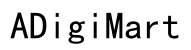Description
Discover the functionality of the ANXQQ USB 3.0 KVM Switch HDMI 4 Port, designed to streamline your workspace by enabling four computers to share one monitor and four USB devices.
Features:
Seamless Computer Sharing: Control four computers with a single monitor and set of USB peripherals. Simplifies setup and saves both space and money.
High-Quality Visuals: Enjoy high-resolution support up to 8K@60Hz and 4K@144Hz for exceptional clarity. Please ensure compatibility with your graphics card, monitor, cable, and OS for optimal performance.
Intelligent EDID Function: Automatically retains desktop layout when switching back and forth between computers. Easily toggle the feature by holding the PC1 button for 3 seconds to suit your needs.
Fast Data Transmission: USB 3.0 supports data transfer speeds up to 5Gbps, making work with devices like cameras, printers, and camcorders more efficient. Also compatible with USB 2.0 devices.
User-Friendly Design: Switch computers directly via buttons on the KVM or remotely with the 1.5-meter wired remote. Plug and play on any modern operating system including Windows, Mac OS, Chrome OS, and Linux.
Reliable Performance: Features solid build with ON-ON operation mode, 0.5 Amps current rating, and a 5-Volt operating voltage.
Enhance your workflow with the ANXQQ USB 3.0 KVM Switch HDMI, making switching easy and efficient.