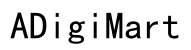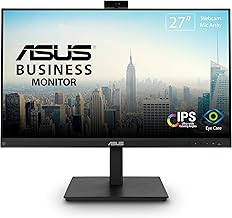Description
Discover the advanced features of the BenQ GW2790 27″ FHD Gaming Computer Monitor. Designed to enhance both work and play, this monitor offers various functionalities to improve your viewing experience.
Features:
- 100Hz Refresh Rate: Enjoy smoother visuals with a quicker response time, ideal for an enhanced gaming and multimedia experience.
- Color Modes: Switch between Coding Mode and ePaper Mode for better readability and long-term eye comfort during extended screen time.
- Input Hotkey: Seamlessly toggle between different devices using the Input Hotkey, perfect for multitasking between work and entertainment.
- Low Blue Light Plus: Safeguard your eyes from harmful blue-violet radiation without compromising on vivid color quality.
- Brightness Intelligence Technology: Automatically adjusts screen brightness based on content and ambient light, with B.I.Gen2 allowing for customizable flexibility.
- Built-in Speakers: Enjoy audio without the need for external speakers, keeping your setup clutter-free.
- Versatile Connectivity: Equipped with DisplayPort and dual HDMI ports for easy connection to various devices.
Elevate your computing experience with the BenQ GW2790 27″ FHD Gaming Computer Monitor, blending functionality and comfort for an optimal user experience.