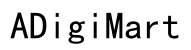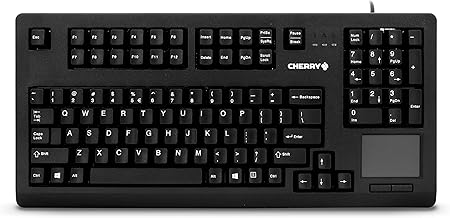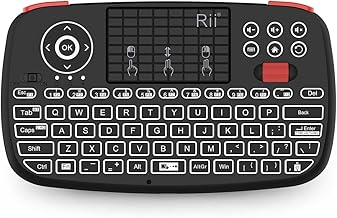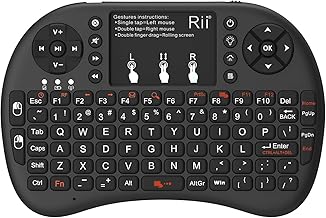Description
Discover the reliability and efficiency of the Cherry Compact QWERTY Mechanical USB Keyboard with Touchpad, designed for office use and compatible with various operating systems.
Features:
- Mechanical Keys: Equipped with Cherry MX Black mechanical keyswitches, known for superior responsiveness and precision. Each key is rated for 50 million actuations.
- Compact Design: At just 16 inches wide and featuring 104 keys, this keyboard offers a compact solution without sacrificing functionality. Includes high-resolution touchpad for added convenience.
- Durability: Built to withstand harsh environments, ensuring longevity and consistent performance over time.
- Programmable Keys: Customize your workflow with programmable keys that allow for key reassignment and complex macros setup.
- Plug and Play: Easy setup on Win 10/Win 8/Win 7/Linux/Vista/Windows Vista. This keyboard is also compatible with Mac, Laptop, Notebook, and PC.
Enhance your efficiency and comfort at the office with the Cherry Mechanical USB Keyboard with Touchpad. Its compact, durable design and superior performance make it an ideal choice for those seeking a reliable and responsive keyboard.