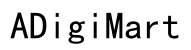Description
Discover the versatility and functionality of the WOWNOVA 5″ Computer Temp Monitor, designed to enhance your PC experience. This upgraded 5-inch panel is perfect for monitoring your system’s temperature and performance with ease.
Features:
Display Specifications:
– Screen Size: 5 Inches
– Resolution: 800 x 480
– Screen Surface: Glossy IPS panel for sharp visuals
Comprehensive Monitoring:
This monitor displays real-time data for CPU, GPU, RAM, FPS, and HDD usage, acting as a second screen to keep you informed about your PC’s performance.
Dynamic Themes:
Preloaded with a variety of dynamic videos, it also supports custom video themes. Enhance your setup with personalized visuals using the included 16G flash card.
Easy Installation:
Just one USB Type-C cable is needed, eliminating the need for an HDMI connection. This single cable solution makes for a clean and simple setup, using minimal resources.
User-Friendly Interface:
Customizable layouts and horizontal/vertical screen switching offer flexibility. The visual theme editor allows for easy adjustments, and features like auto-start and brightness control provide added convenience.
Continuous Updates:
Enjoy regularly updated themes created by professional artists and tech experts.
Enhance your computing experience with the WOWNOVA 5″ Computer Temp Monitor—an essential tool for any PC enthusiast looking to optimize performance and aesthetics with minimal hassle.